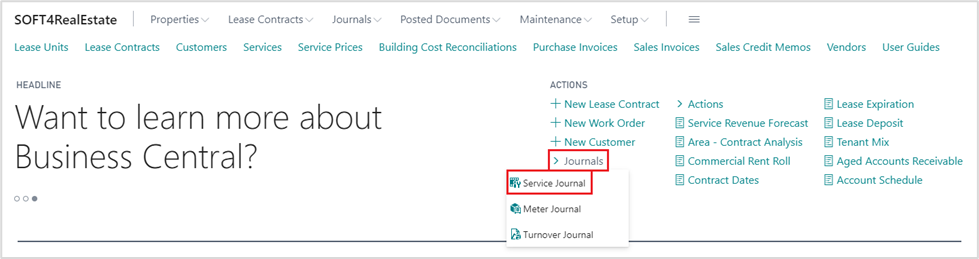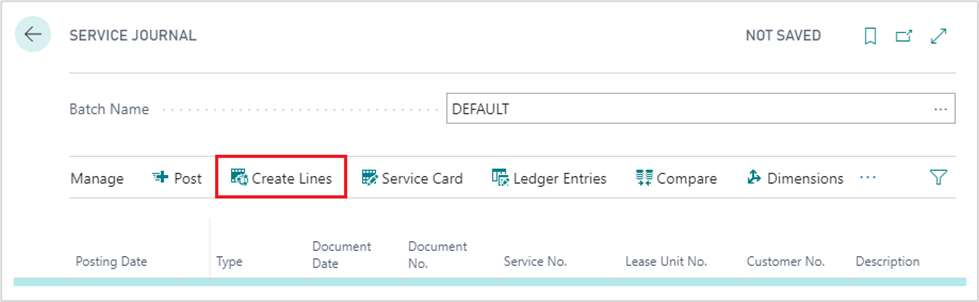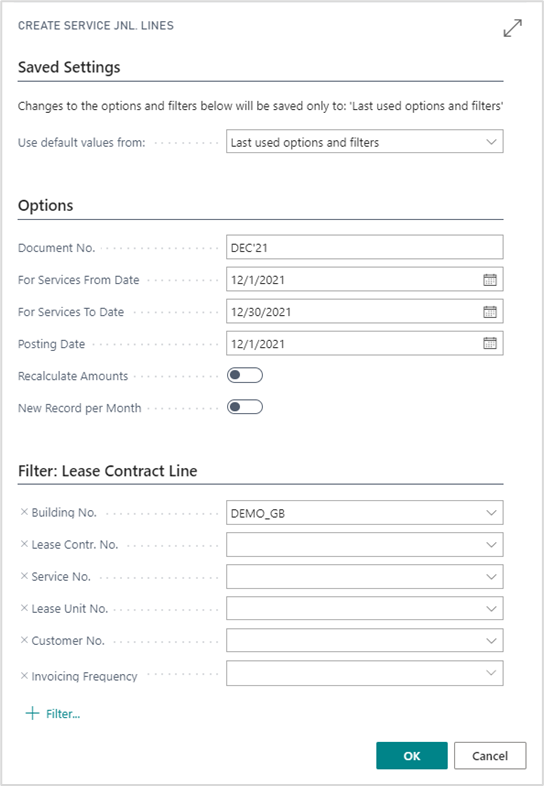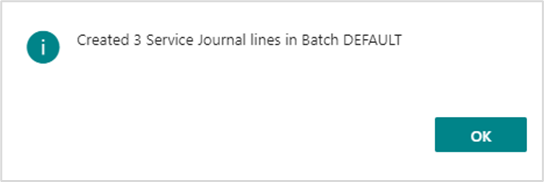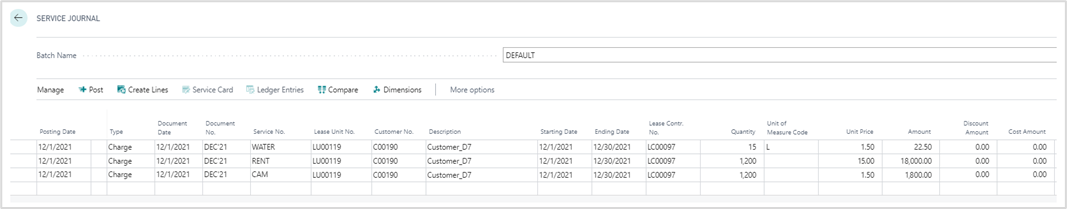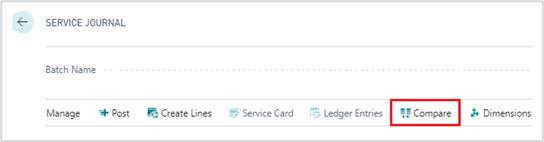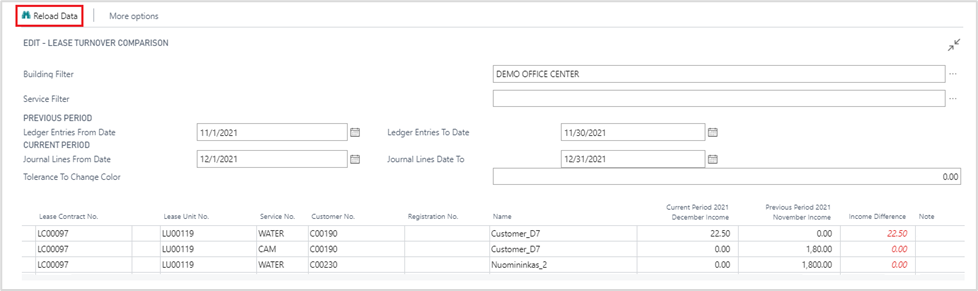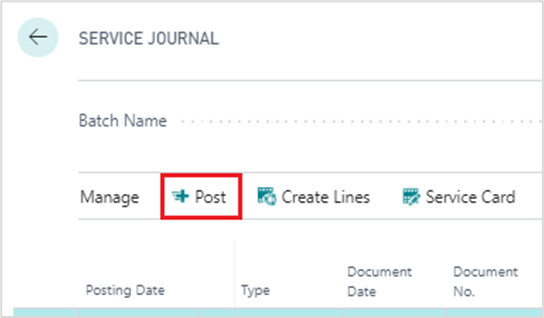- Print
- DarkLight
- PDF
17 How to calculate Amounts for Lease Units compare
Service amount calculation feature enables you to generate Service Journal lines based on Lease Contract data. Charges for tenants are calculated depending on fixed prices, meter readings or tenants’ turnovers. To check if there are no illogical amount increases or decreases, these charges could be compared with previous periods.
Calculate and post Service lines for all contracts for December. Service journal lines could be generated and posted if the Lease Contract is released and meters readings, turnovers and other service parameters are entered and posted.
Open Journals from the Role Center and click Service Journal.
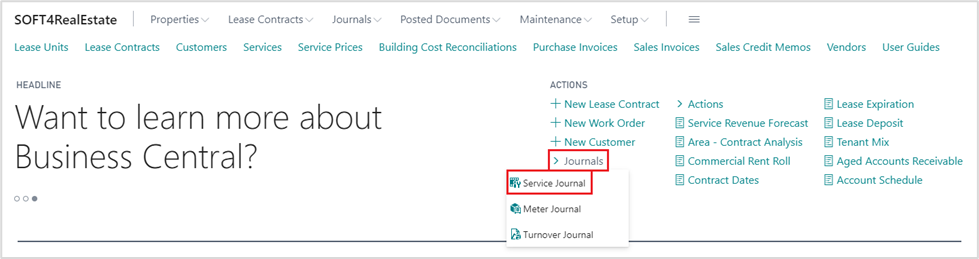
In Service Journal click Create Lines action button and request page would open.
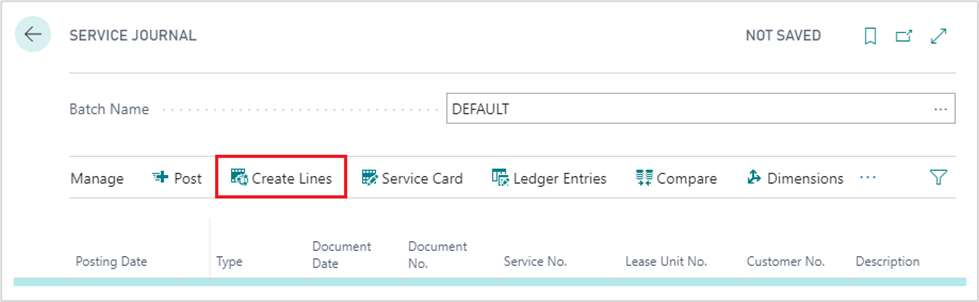
For Services from Date and To Date. Enter the period for which you would create Service lines. This period should not be longer than one month. In this case we are entering 01/12/2021 and 31/12/2021 since the Service lines are being generated for December.
Posting date. Enter the date you would use as the posting date on the Service Journal line.
Filter. Filter values could be used optionally to select lease entries to run.
To create entries, click OK.
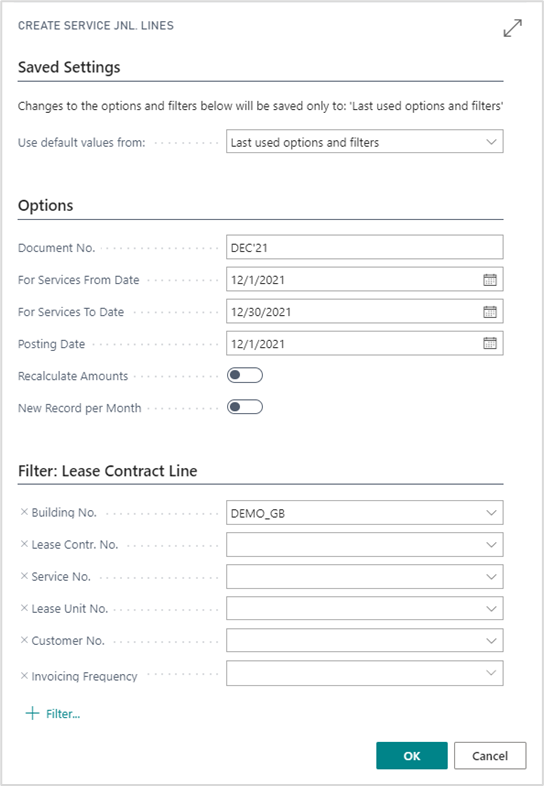
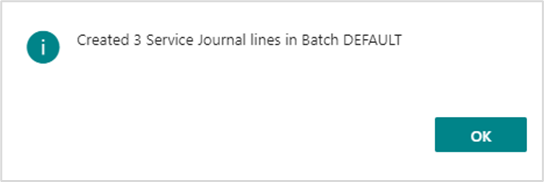
After the entries are created, they are placed in a Service Journal.
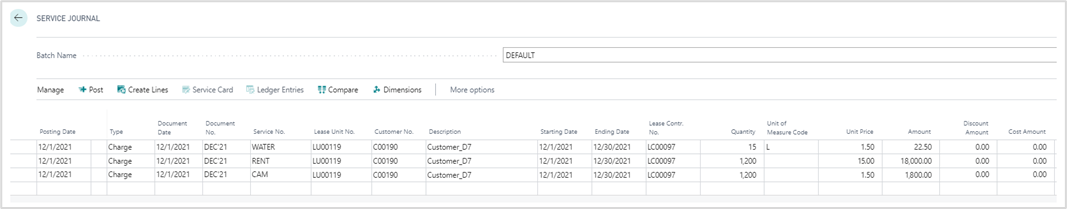
The entries could be reviewed by the responsible person – to compare calculated amounts with previous period Service Ledger Entries. To do that, click action Compare, specify parameters, and click Reload Data.
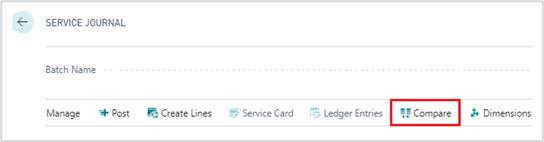
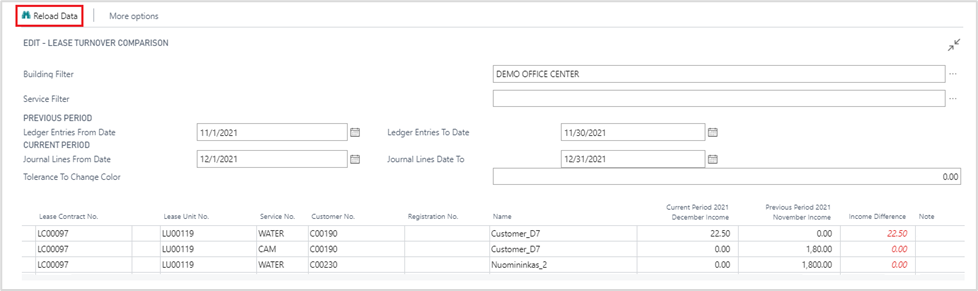
After the Service entries were checked, they have to be posted. To post click Post action button and then Yes.
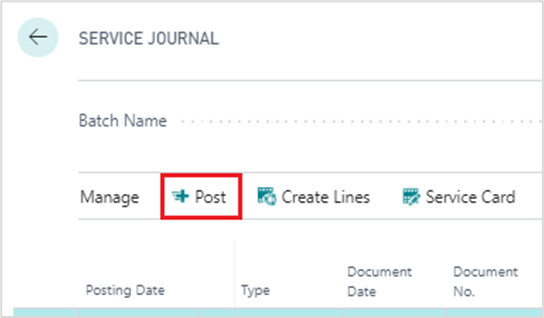
Service Ledger Entries are created, click OK to close the window.

Check posting results open Lease Contract card go to Navigate, then Contract and click Service Ledger Entries.