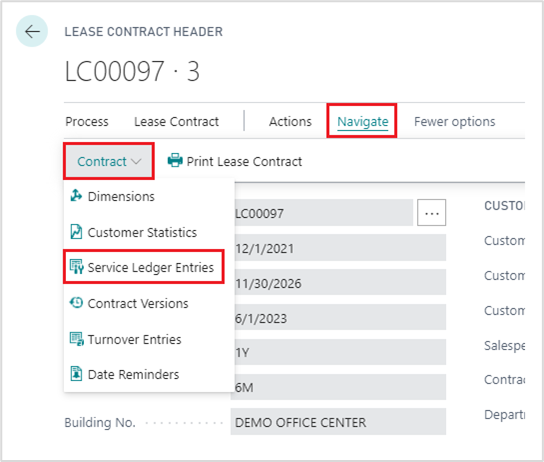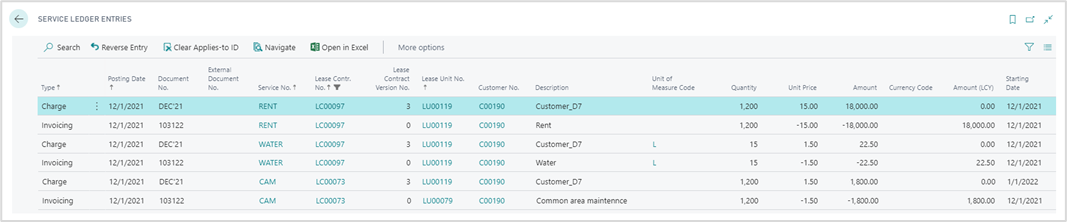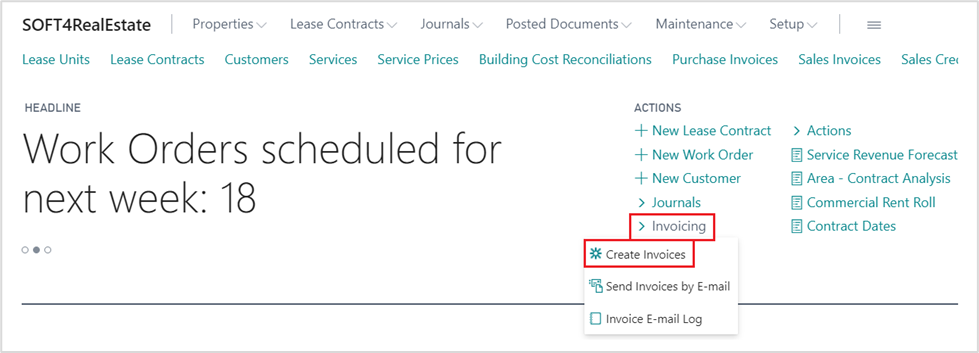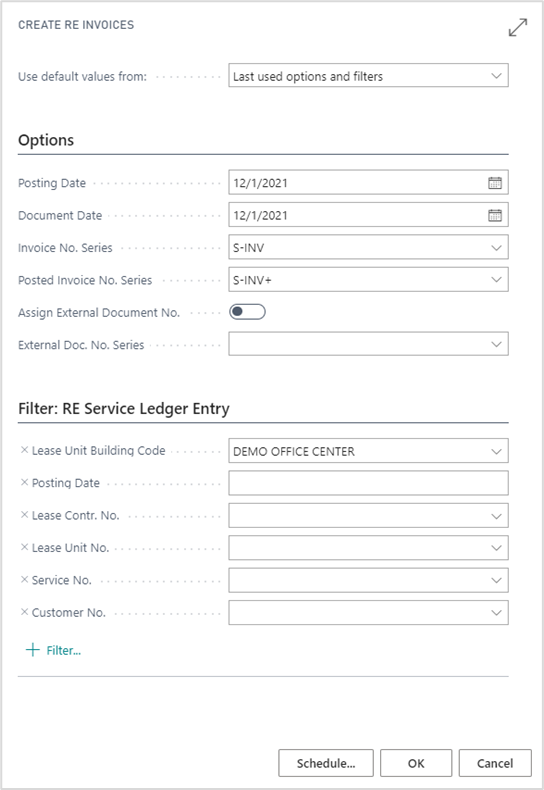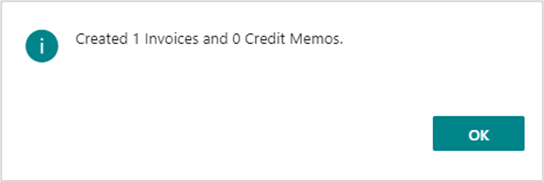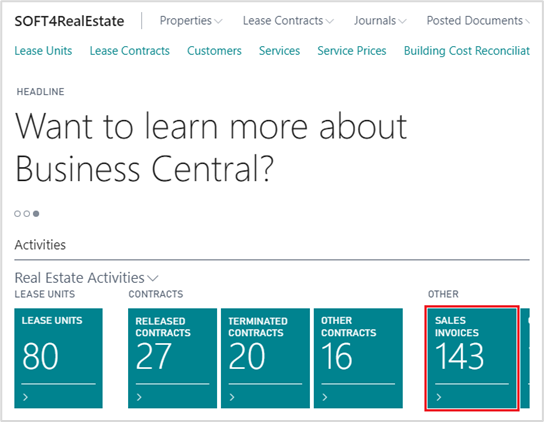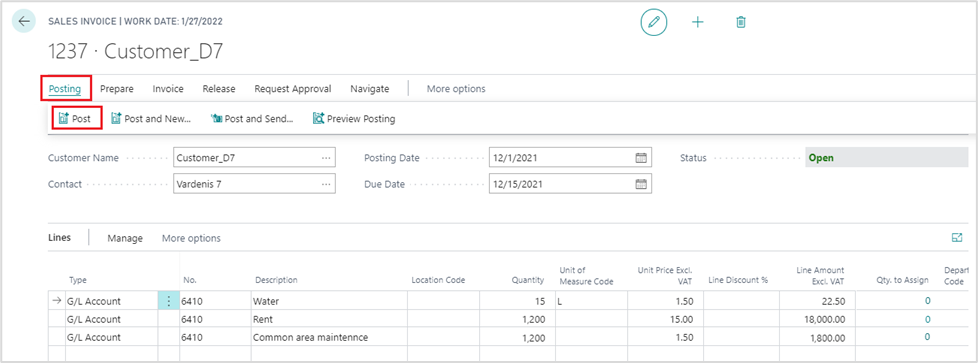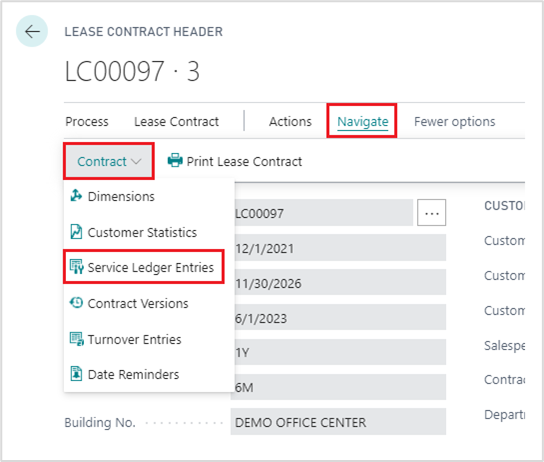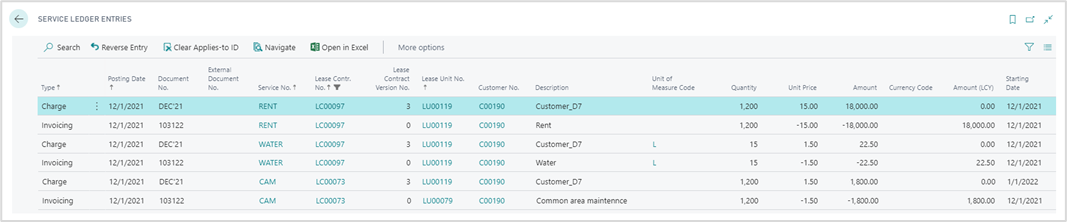- Print
- DarkLight
- PDF
18 How to create Invoices for Lease Units
Invoice creation feature enables to create invoices for tenants automatically, based on service ledger entries and could be created as a batch for all tenants at the same time or this function could be run only for specific properties or certain groups of tenants.
Create and post invoices for all tenants for December. Invoices could be generated and posted if:
- Lease Contract is released.
- Meters readings, Turnovers and other Services parameters are entered and posted.
- Service Journal lines are created and posted.
To start open Invoicing in the Role center and click Create Invoices action button.
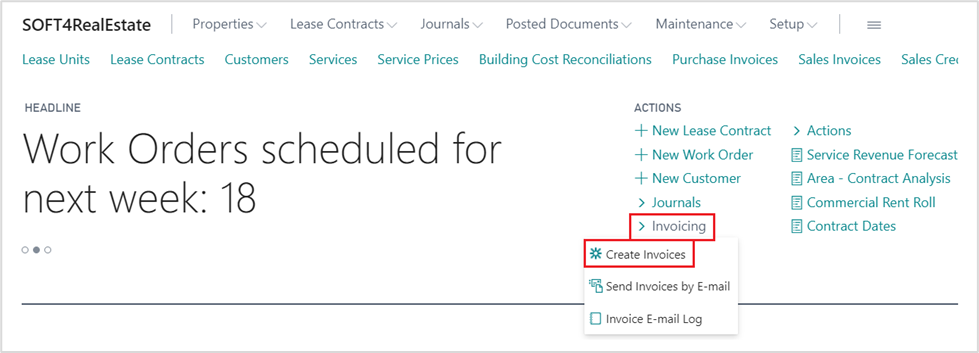
A request page would open, where user has to specify:
- Posting date. Enter the date you would use as the posting date for invoices.
- Document Date. Enter Document date of the invoices. Due Date is calculated based on the Document Date.
- Filter values could be used optionally to select Service Ledger entries for specific invoicing, e.g., invoicing for a particular property.
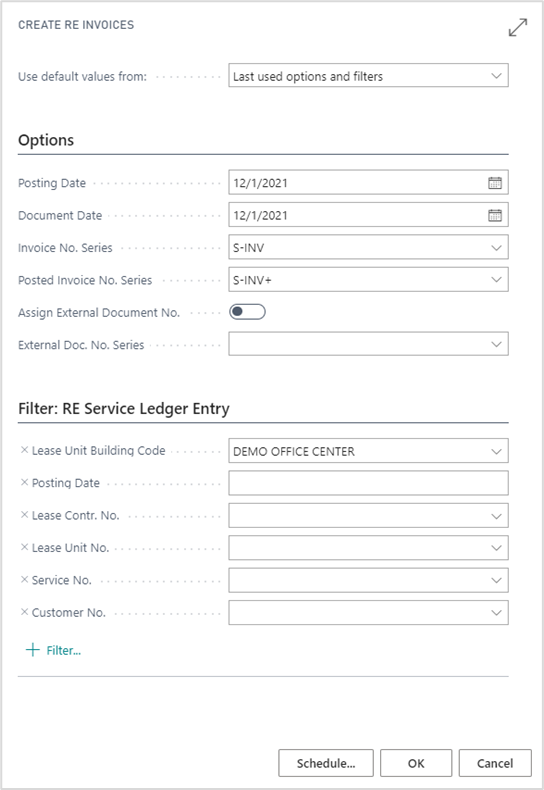
Click OK.
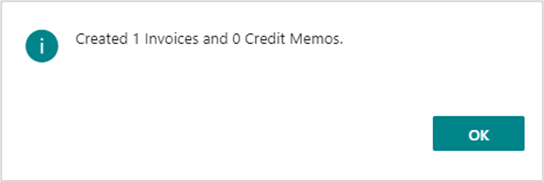
To view and post created invoice open Sales Invoices in the Role Center.
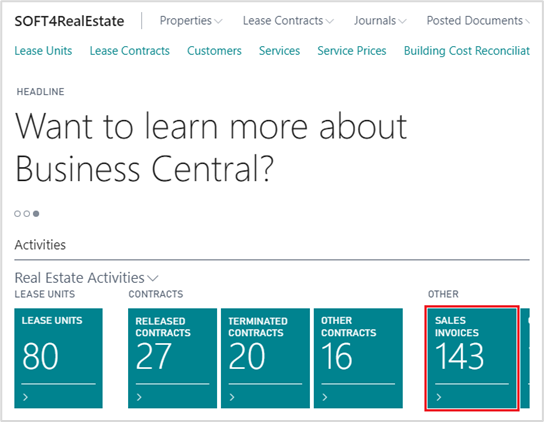
Click on newly created invoice and if all amounts are correct, go to Posting and click Post.
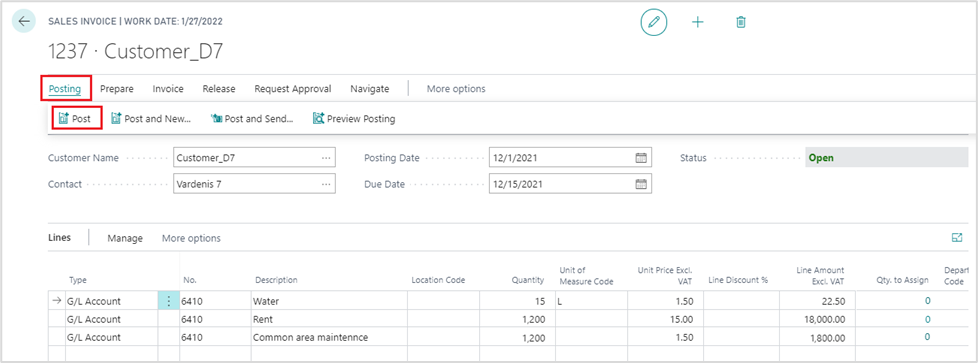
Open Lease Contract card to see posting results.