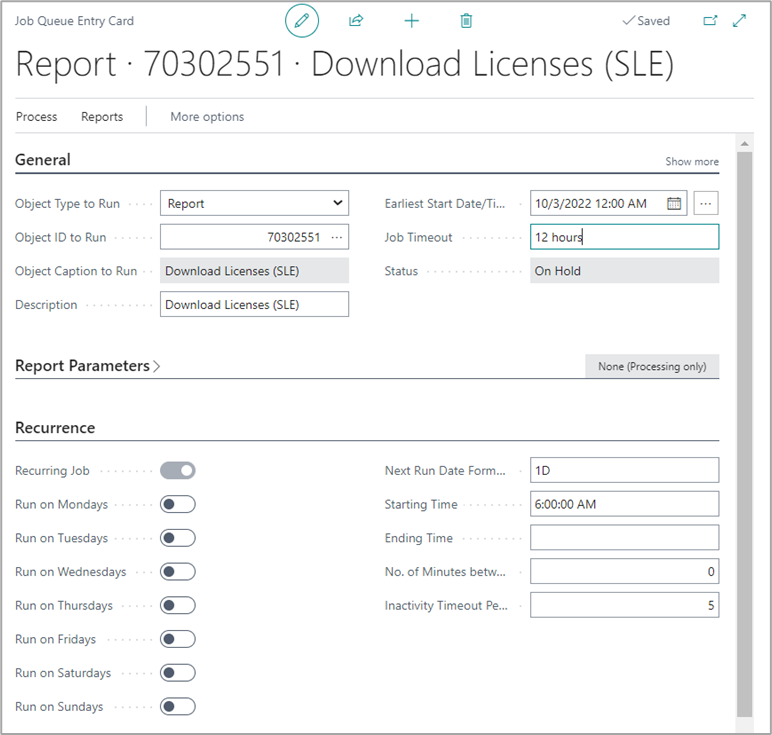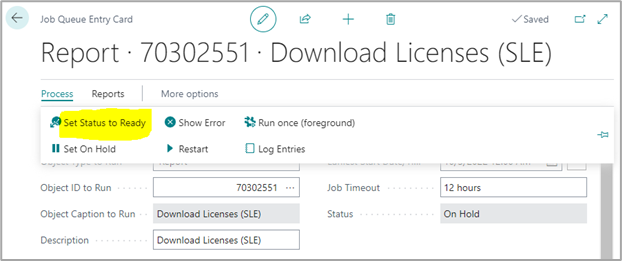- Print
- DarkLight
- PDF
2. Setting up the Job Queue to download the license automatically
Article summary
Did you find this summary helpful?
Thank you for your feedback
It is recommended to schedule a job to download the license automatically, so that it would always be up to date. License needs to be updated every time new users are added, license is extended, new modules are purchased, or other activities related to licensing of SOFT4RealEstate.
To do so, you can schedule that process using the Job Queue.
- Create new Job Queue Entry with such parameters as in the example:
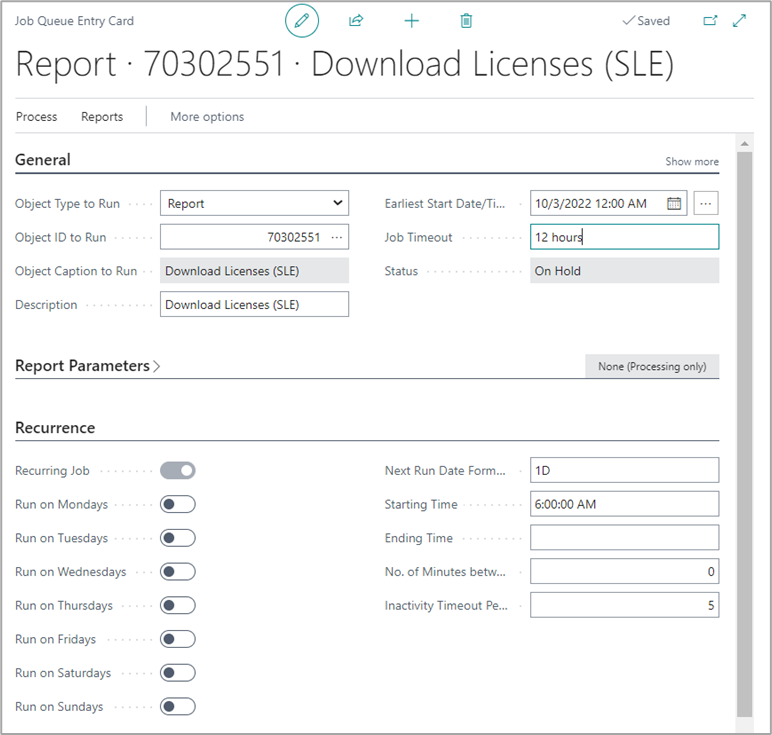
- Set Job Queue Entry status to Ready:
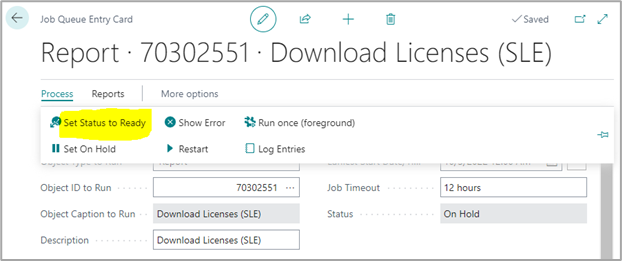
Was this article helpful?