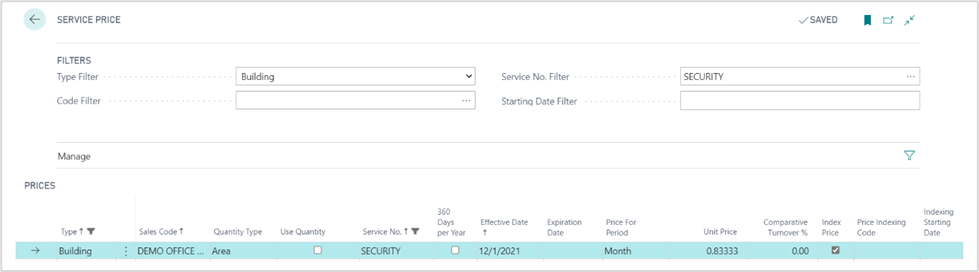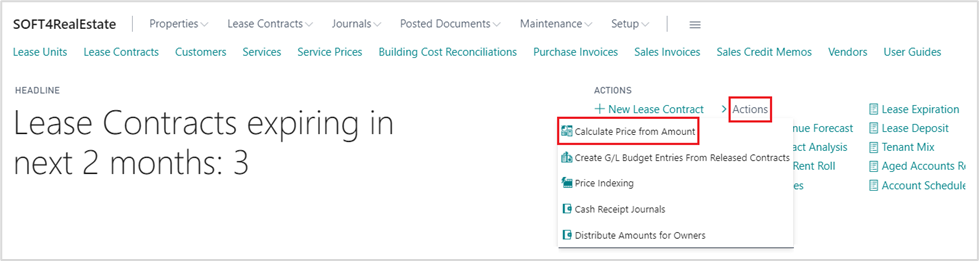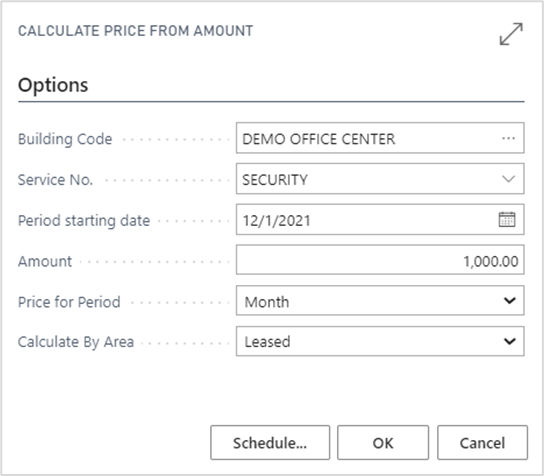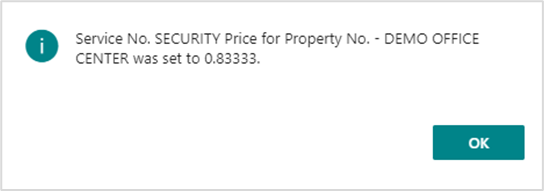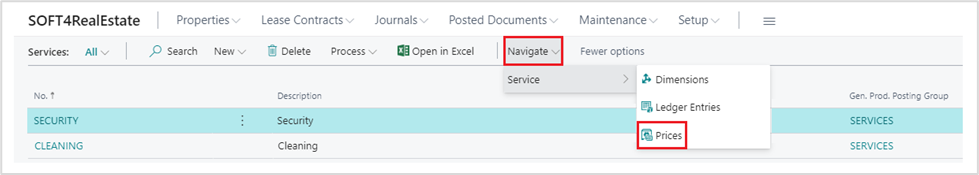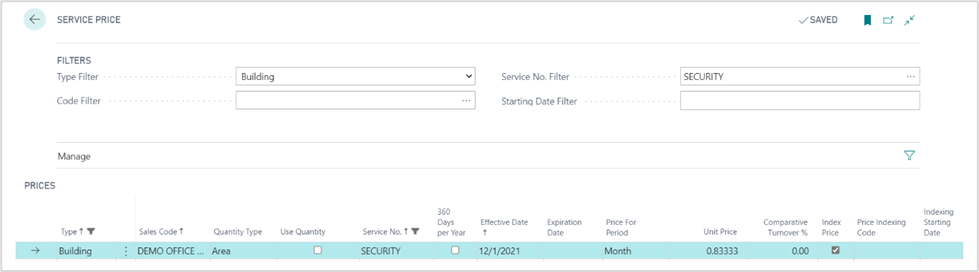- Print
- DarkLight
- PDF
20 How to calculate Service price from amount
Using this feature Service price is created for a specific Building, while amount is divided in proportion to Customer’s either rented, or leasable area.
Distribute common Building security costs (1.000 per month) - to DEMO OFFICE CENTER Building tenants.
From the Role center open Actions and click Price Indexing.
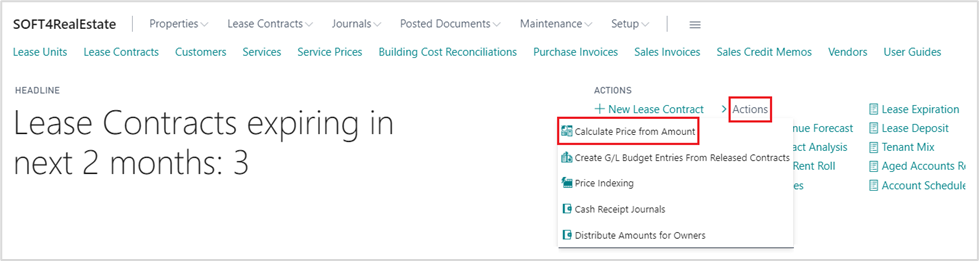
Enter filter values to run the Calculate Price process:
- Building code. Select Building for which the cost would be distributed.
- Service No. Specify the Service for cost distribution. In this case, we are choosing ‘Security’.
- Period starting date. Enter the date when Service was started.
- Amount. Define the amount that would be needed to distribute.
- Price for Period. Select the period of the Service. In this case the cost is for a month.
- Calculate by Area. Specify is this cost distributed for the whole Leasable area or only to the Leased.
- Click OK.
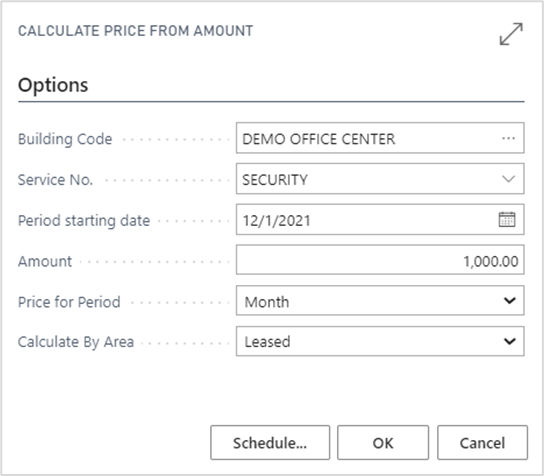
If action was successful a following message would appear on the screen with the amount that was set:
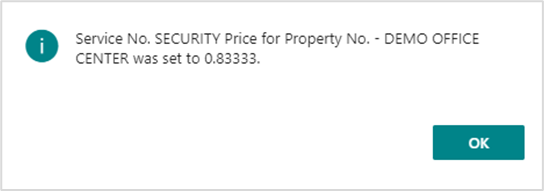
To check Calculate Service Price from Amount open Services window by search or from menu.
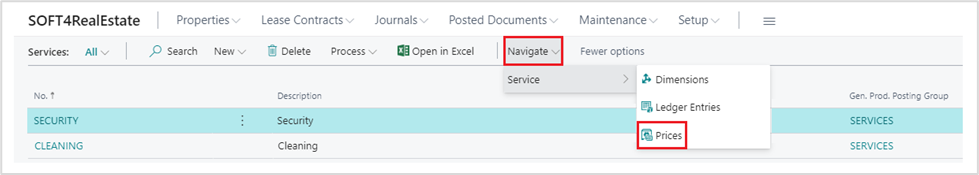
Go to Prices and enter filter values.