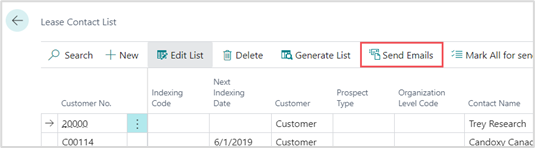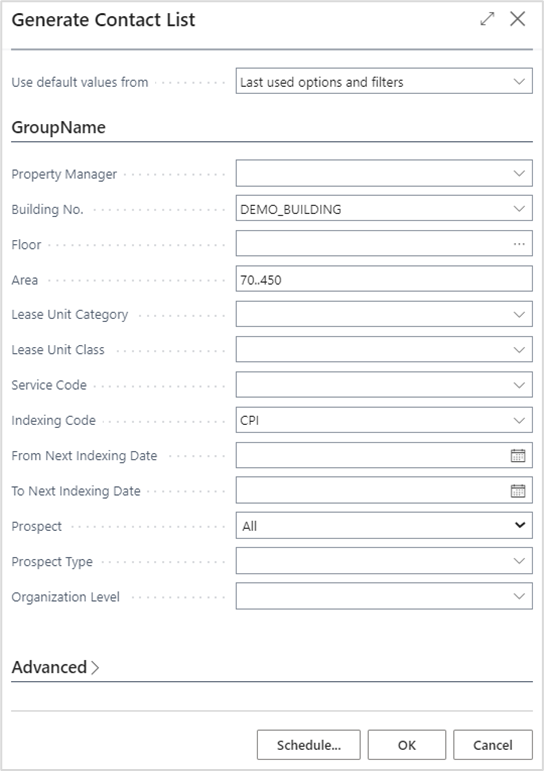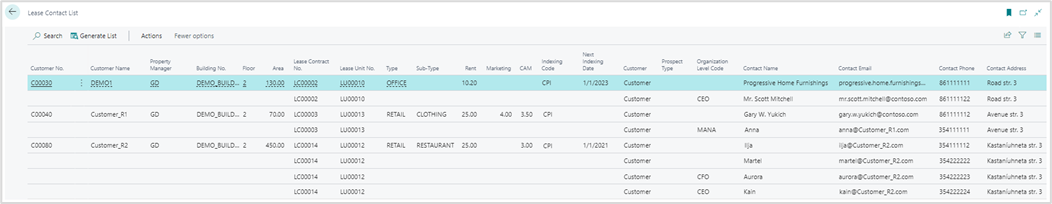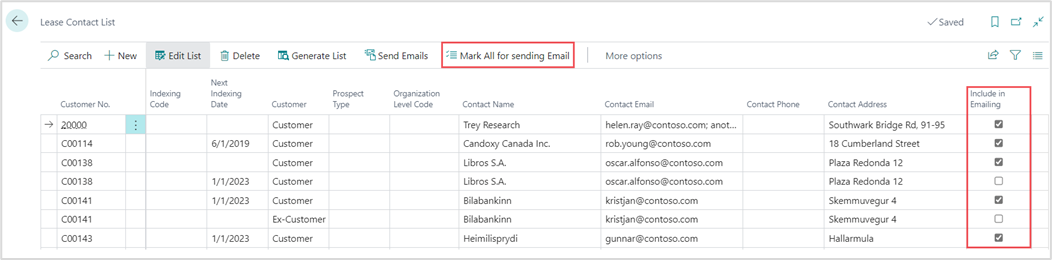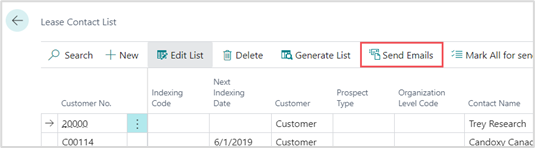- Print
- DarkLight
- PDF
27 How to generate a Lease Contact list and send emails
It is possible to generate a list of the Contacts of choice. Gather the Contacts that are filtered according to the relevant characteristics: status of the Customer (prospect/ current), area, services applied, Indexing rules etc.
Generate Lease Contact list of Customers from ‘DEMO_BUILDING’, who are renting area of size from 70 to 450 and the Indexing code of Services is CPI.
• Open Lease Contact List by search.
• Click Generate List.

All filters, except for Prospect, are optional. To generate Lease Contact list specify filters of your choice:
- Property Manager. Would be filtered those Contacts, that are in the Lease Contracts where this specific Property Manager (in the field Salesperson) is selected.
- Building No. In this case, the DEMO_BUILDING would be selected.
- Floor. This filter would be active after the Building is Specified.
- Area. A specific amount or any ranges could be entered. In this case, we use a range 70..450.
- Lease Unit Category.
- Lease Unit Class.
- Service Code. Contacts could be filtered by one of the Service: Rent, Marketing, CAM or Turnover.
- Indexing Code. In this case, we would specify ‘CPI’.
- Next Indexing Date.
- Prospect. Prospect value could be one of the following:
- All. All types of Customers would be filtered;
- No. Existing Customers would be filtered;
- Yes. Prospect Customers would be filtered.
- Prospect Type.
- Organizational Level.
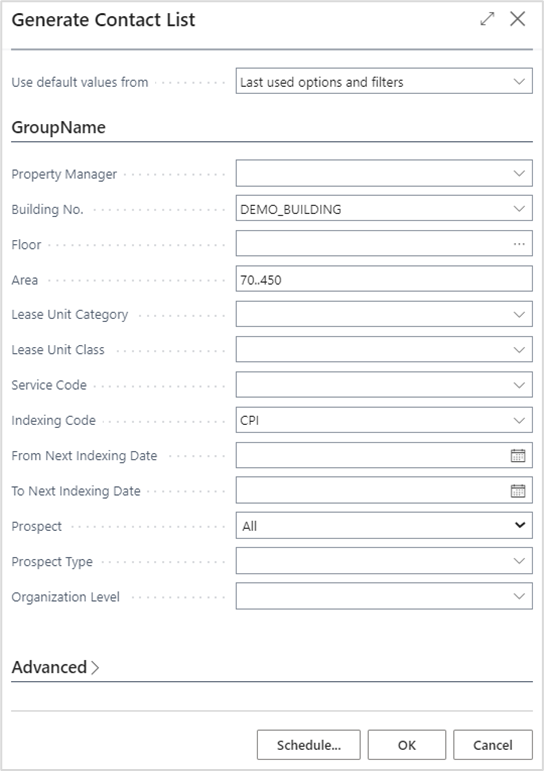
Click OK and a new filtered Contact list will appear.
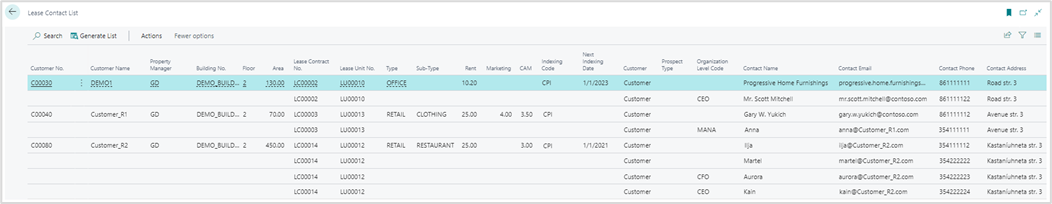
Select Contacts to send an email directly from the system. Contacts could be marked (or unmarked) manually on by one or by using action Mark All for sending Email. You can modify your list any time.
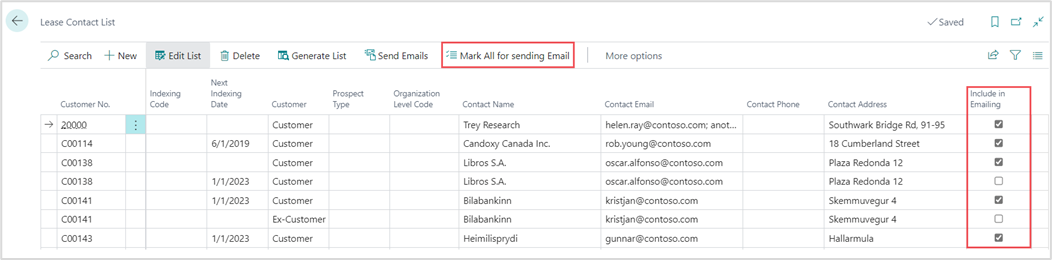
When the Contacts you need to send an email to are marked, click Send emails, choose your template, compose an email, add attachments, and click Send Email.