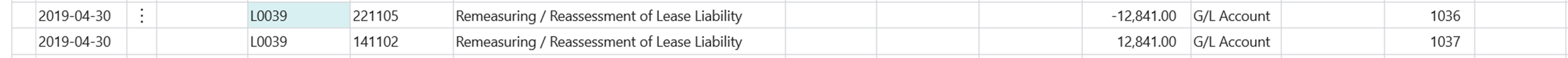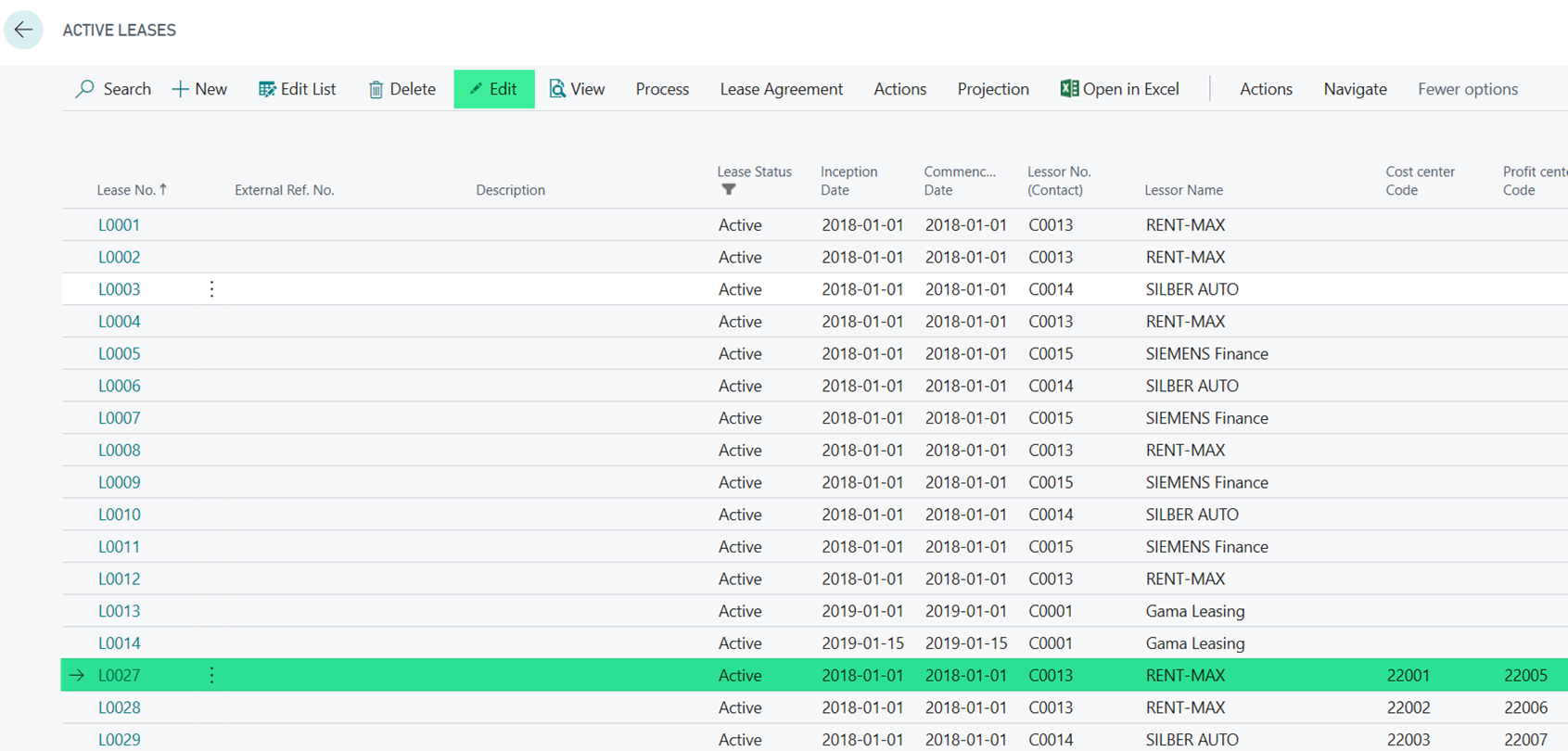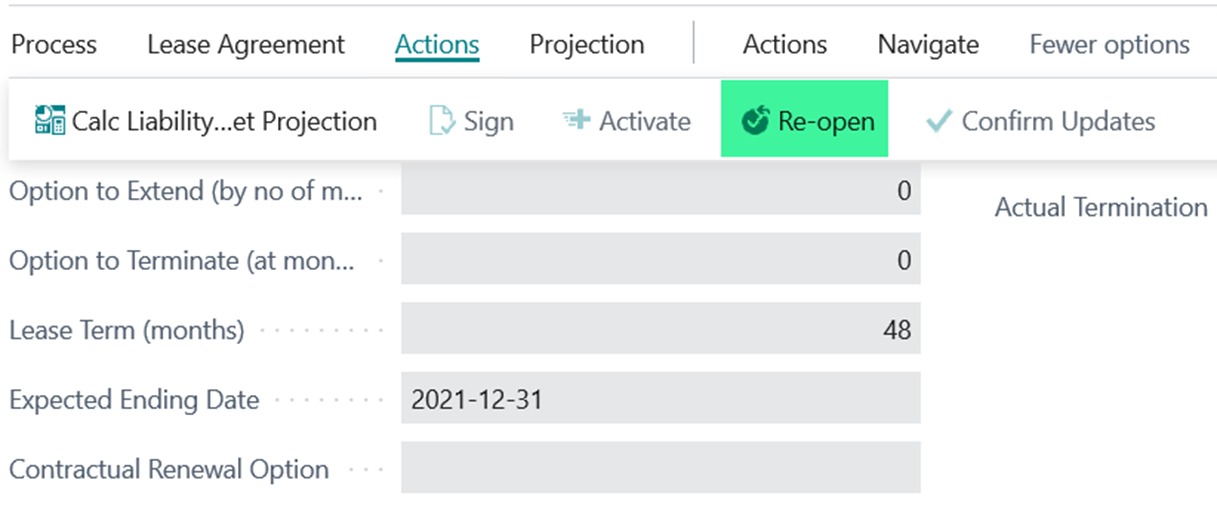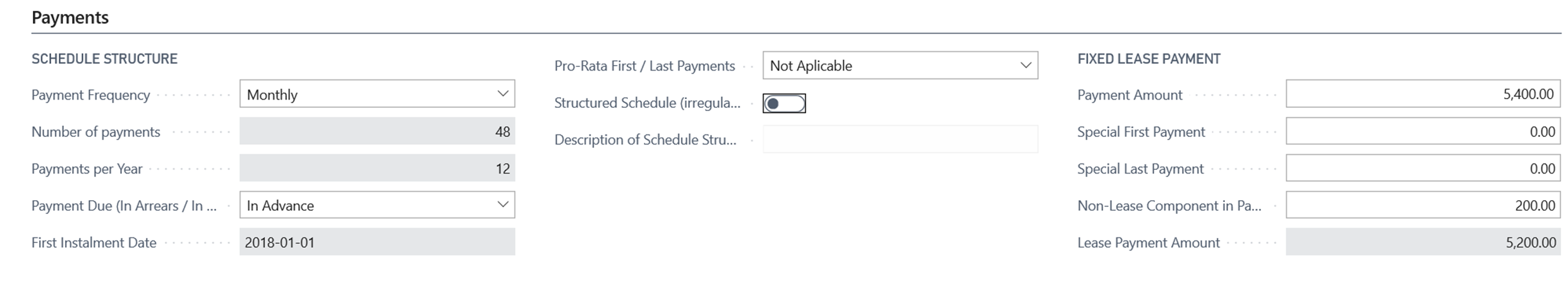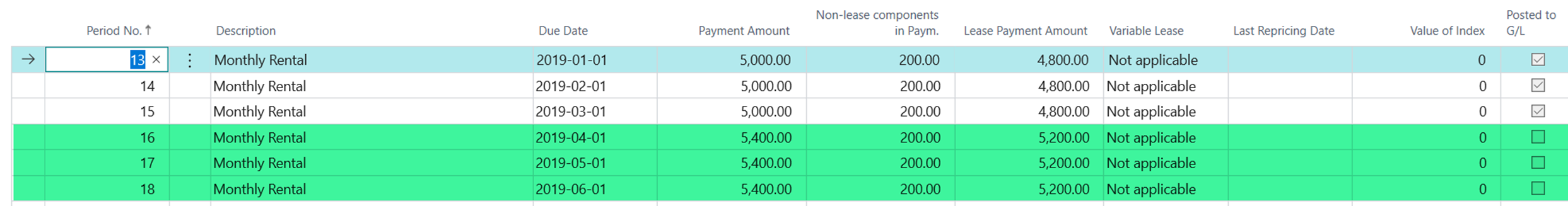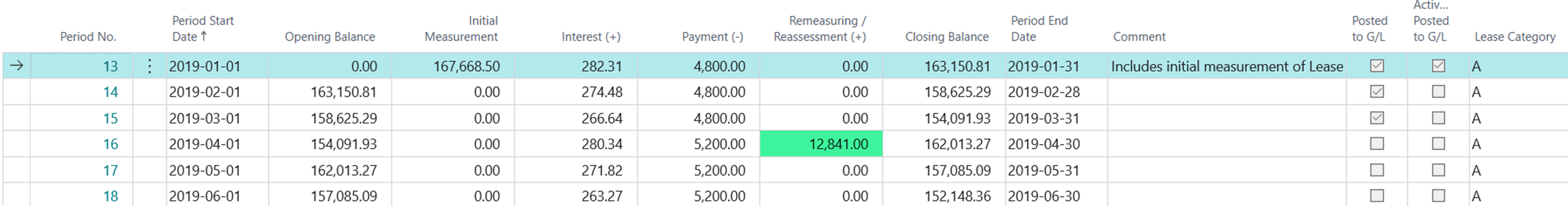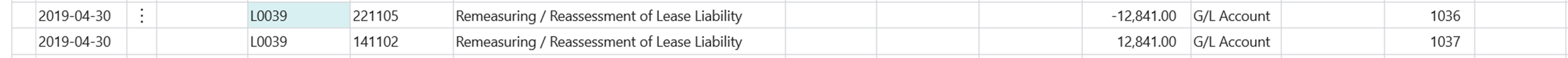- Print
- DarkLight
- PDF
How to Adjust an Active Lease
Scenario:
Lease payment amount increases from 5000 to 5400 euros after one year the lease have started (sample lease is agreed for 48 months starting on 01/01/2018).
- In SOFT4Lessee go to Active lease box, select the lease you want to adjust and open its card:
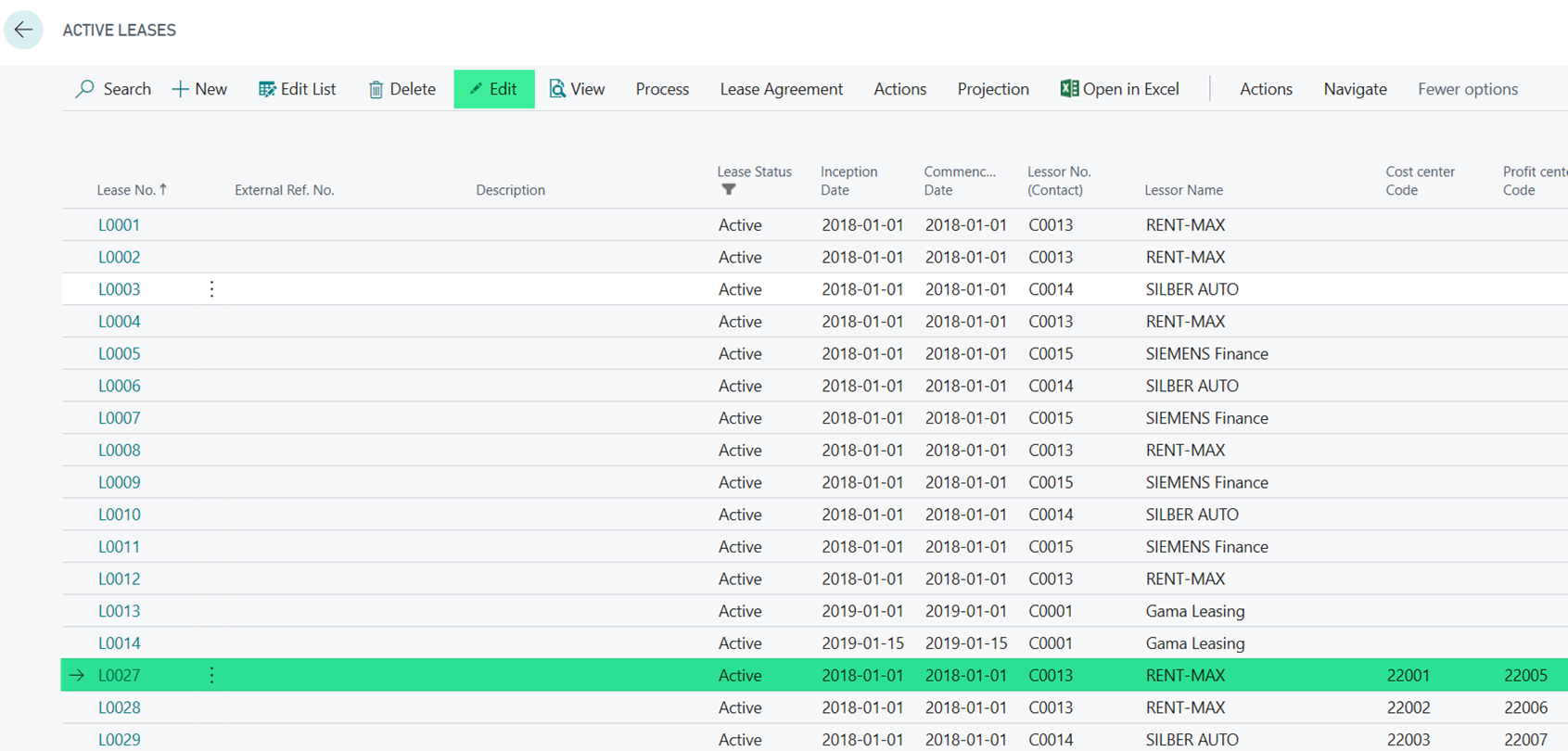
Current payment amount is 5000 with 200 as non-lease component:

- “Re-Open” the active lease so that is becomes enabled for editing:
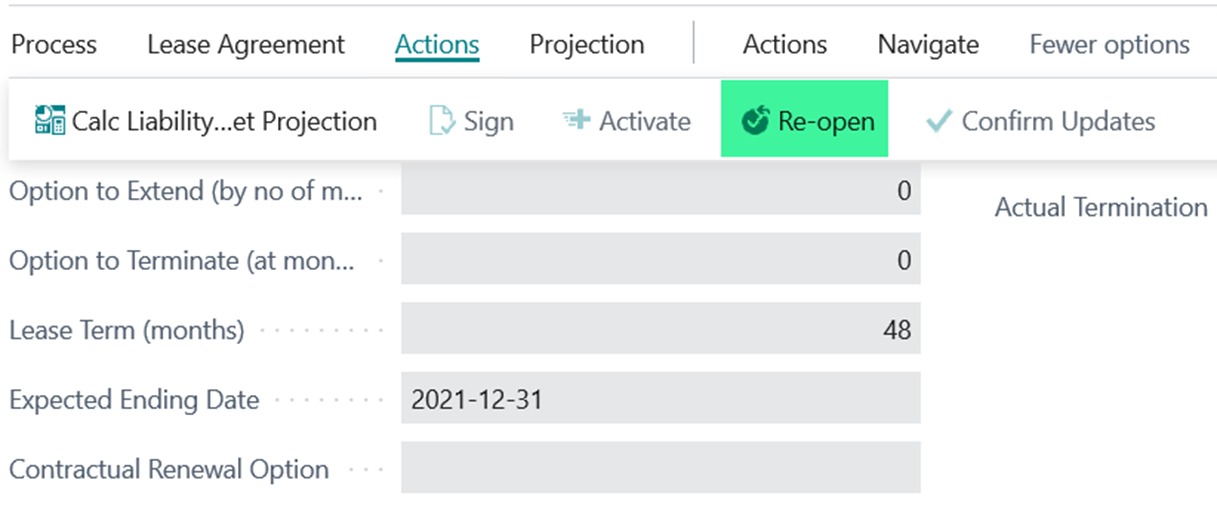
- Adjust “Payment Amount” field in the Payments tab to correspond to the new lease payment amount. For lease amount increases from 4800 to 5200 euros.
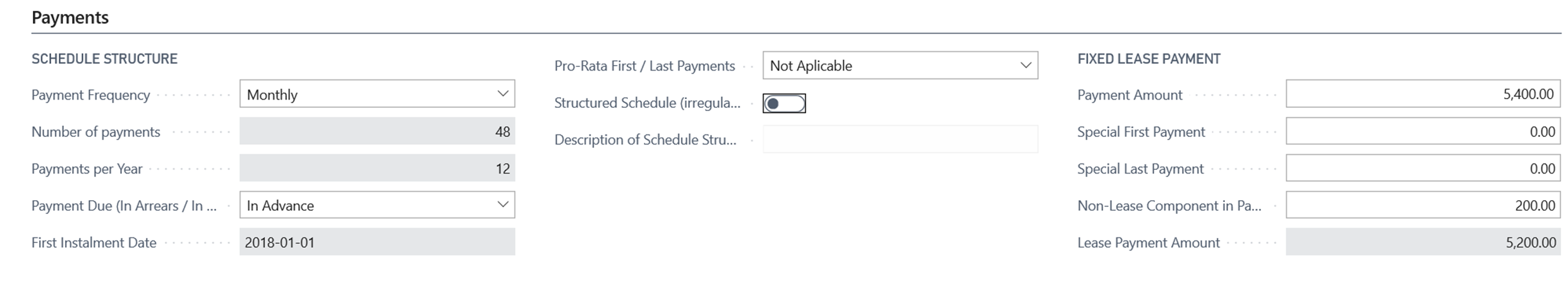
- Click “Confirm Updates”:
Even before confirming change is visible on Liability and RoU schedules. Confirming allows us to post value into first unposted month.

The system will automatically calculate and post lease remeasurement during the next recording of monthly transactions:
Changes in payment schedule:
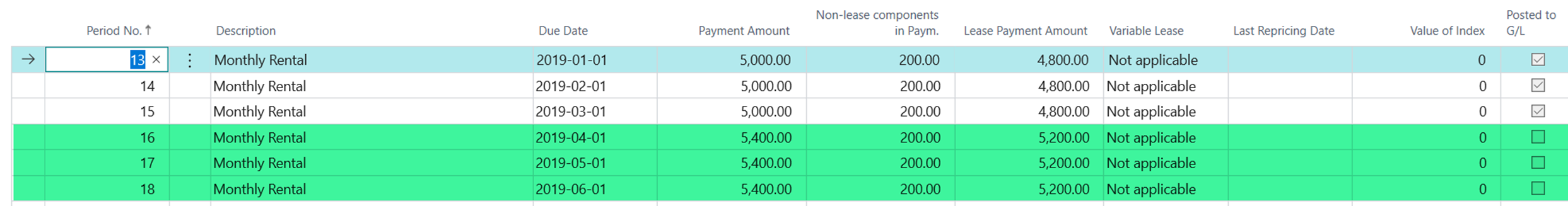
Liability remeasurement in the liability projection schedule:
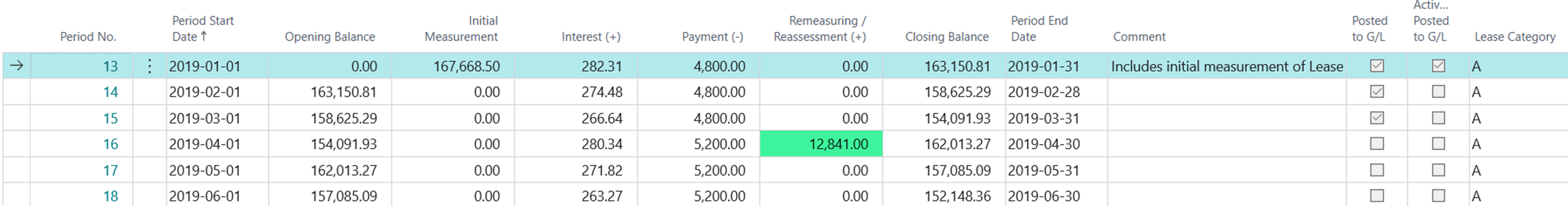
Liability remeasurement in the GL: