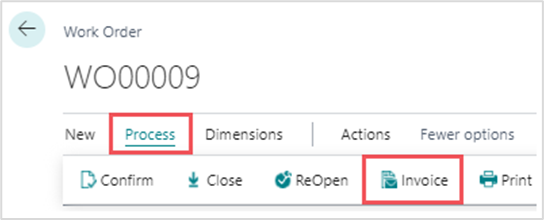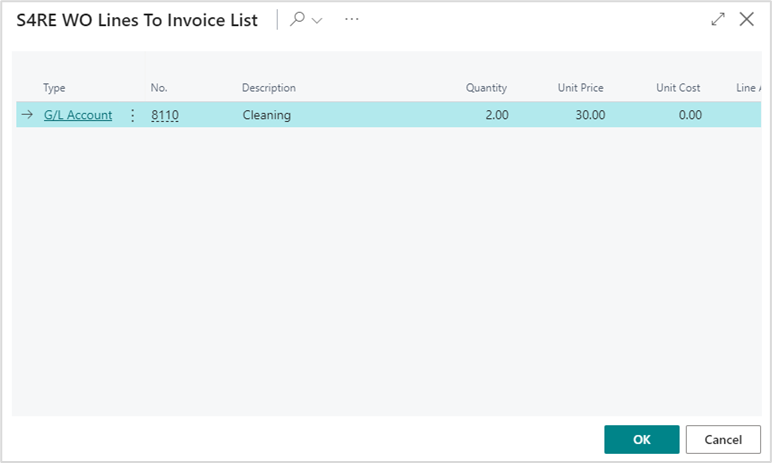- Print
- DarkLight
- PDF
23 How to create Sales Invoice directly from Work Order
Article summary
Did you find this summary helpful?
Thank you for your feedback
Open Work Order you need to invoice and follow the steps:
Work order's status has to be Completed - go to Process and click Completed.
Click action button Invoice.
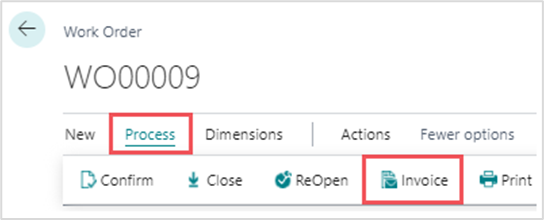
A message would appear, click Yes.
Select the lines that has to be added to the Sales Invoice and click OK.
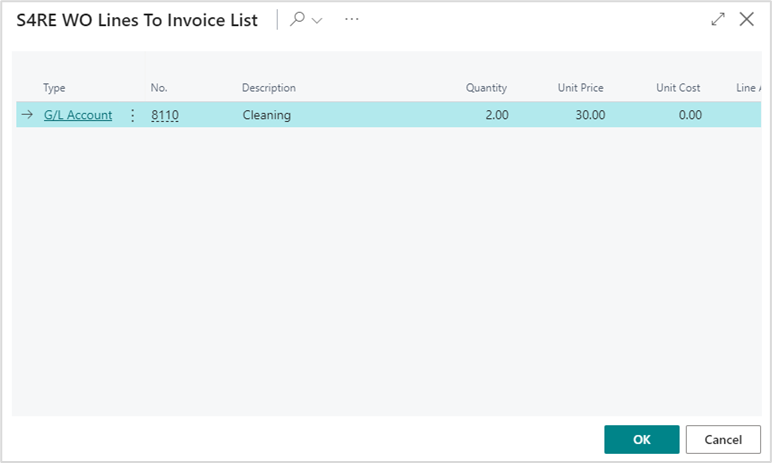
In case the Sales Invoice is not needed, set the No Invoicing on the Customer Invoicing section.

Was this article helpful?