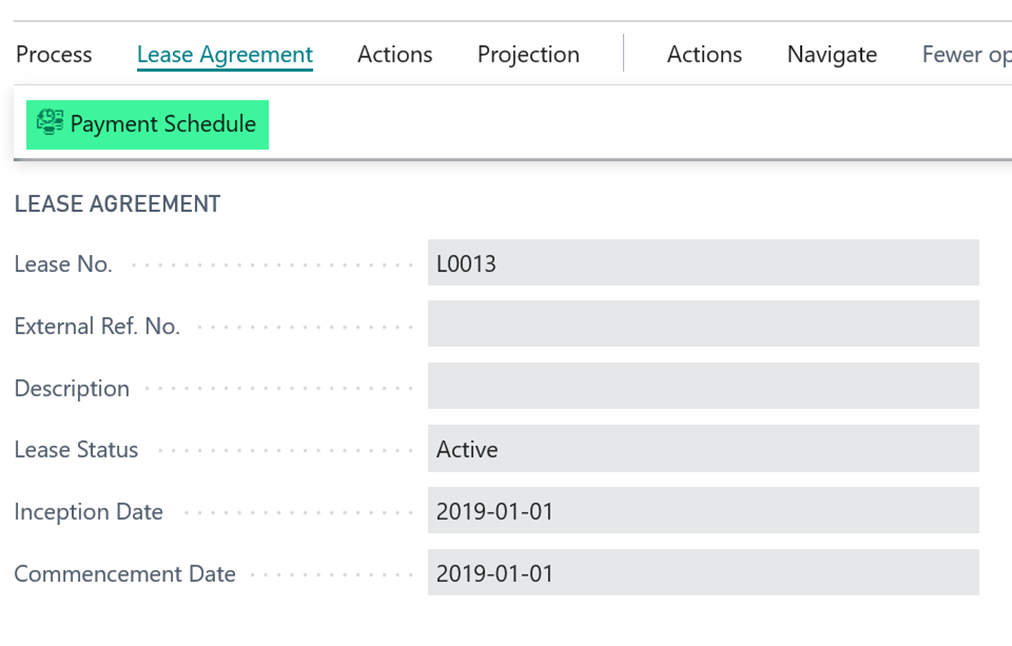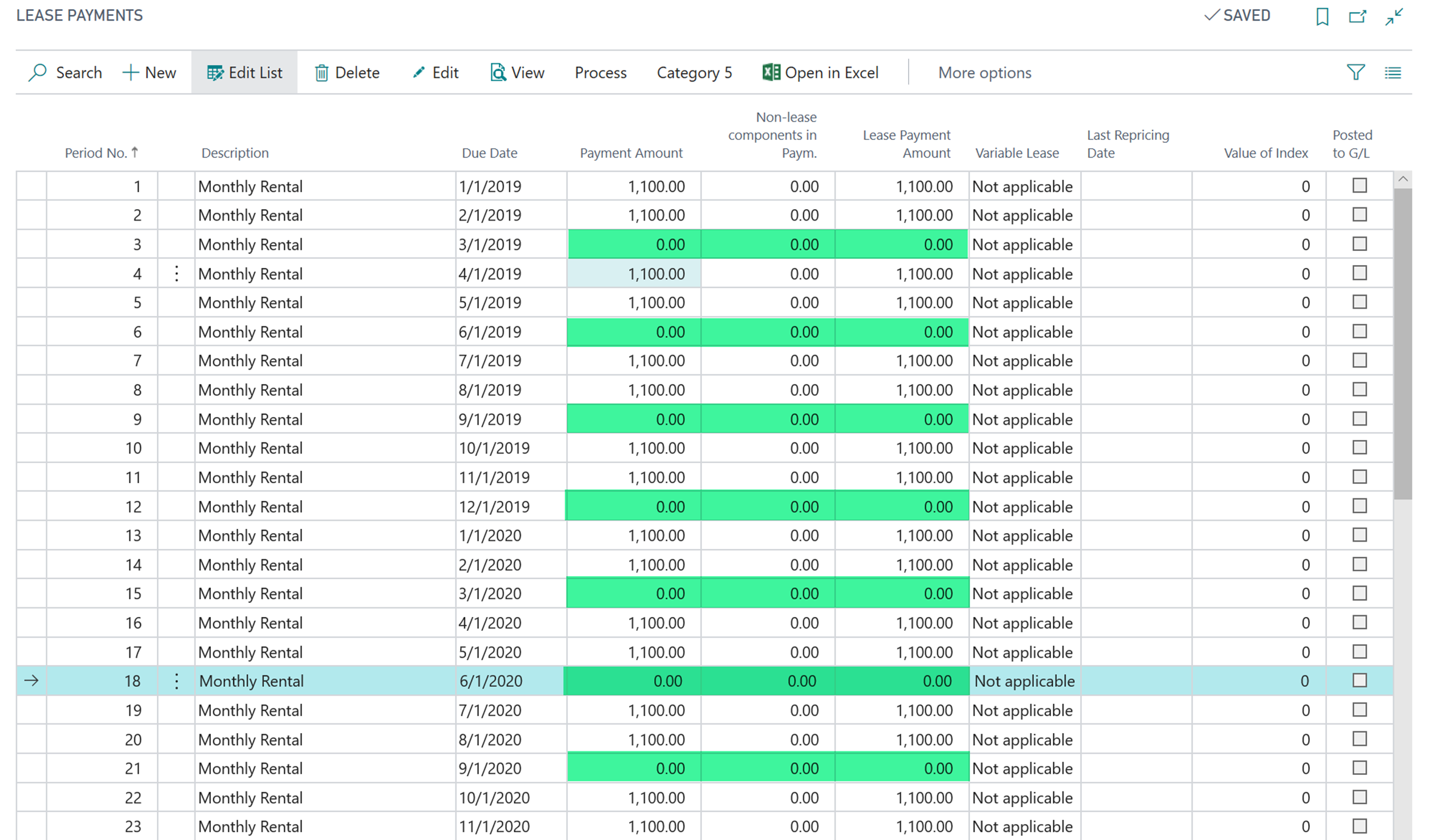- Print
- DarkLight
- PDF
How to View and Amend Payment Schedule
Payment schedule contains list of lease payments set on days due to pay. Users need to review and check payment schedule before signing and activating the lease. Users might also need to adjust payment schedule manually in case a lease has structured payment schedule (irregular payments).
### Scenario
User needs to view and amend irregular payments to the lease payment schedule in SOFT4Lessee
- Choose “Payment Schedule” action on the lease card:
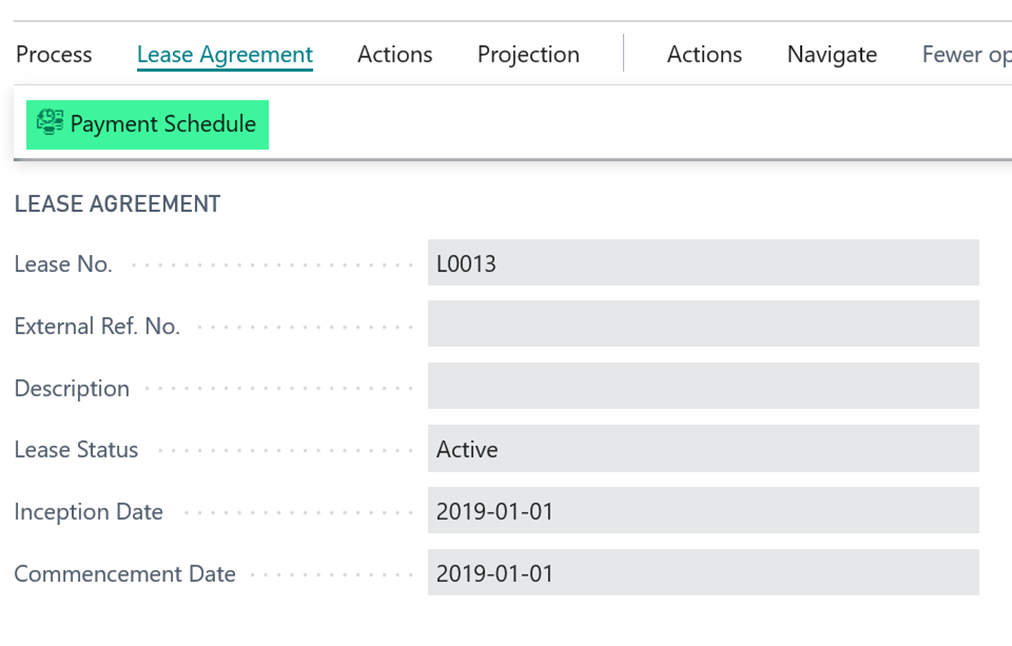
- In the opened window you will see the list of the lease payments. For more details on the data columns in the payment schedule go to Payment Schedule data fields description.
- Adjust the payment amounts (and/or non-lease component amount) of the irregular payments straight in the payment lines. The system allows to modify only those payments that are not yet posted to the G/L.
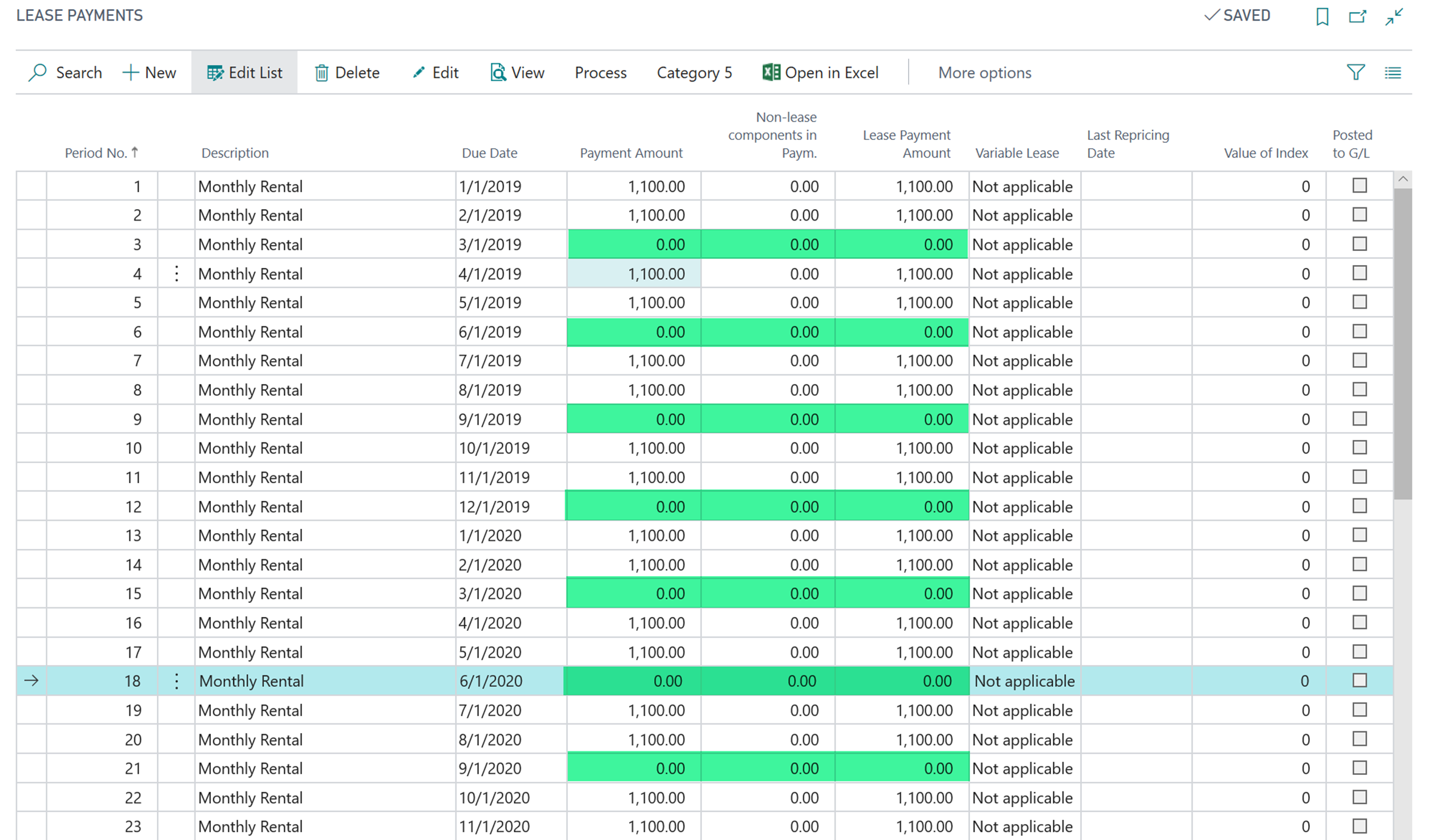
4.Close the payment schedule card and go back to the lease card.
5. In the lease card mark “Structured Schedule (irregular payment)” tick and add free text description for the irregular schedule to the “Description of Schedule Structure”:

- Recalculate lease to apply changes and remeasurement following if change done in middle of lease. If payment schedule was entered for new lease - recalculate will affect Initial measurement.
Step 5 "Structured schedule" can be turned on even before amending schedule (to be safe)
Recalculating lease with Structured schedule - off(false) will clear out all modifications done to Payment schedule.